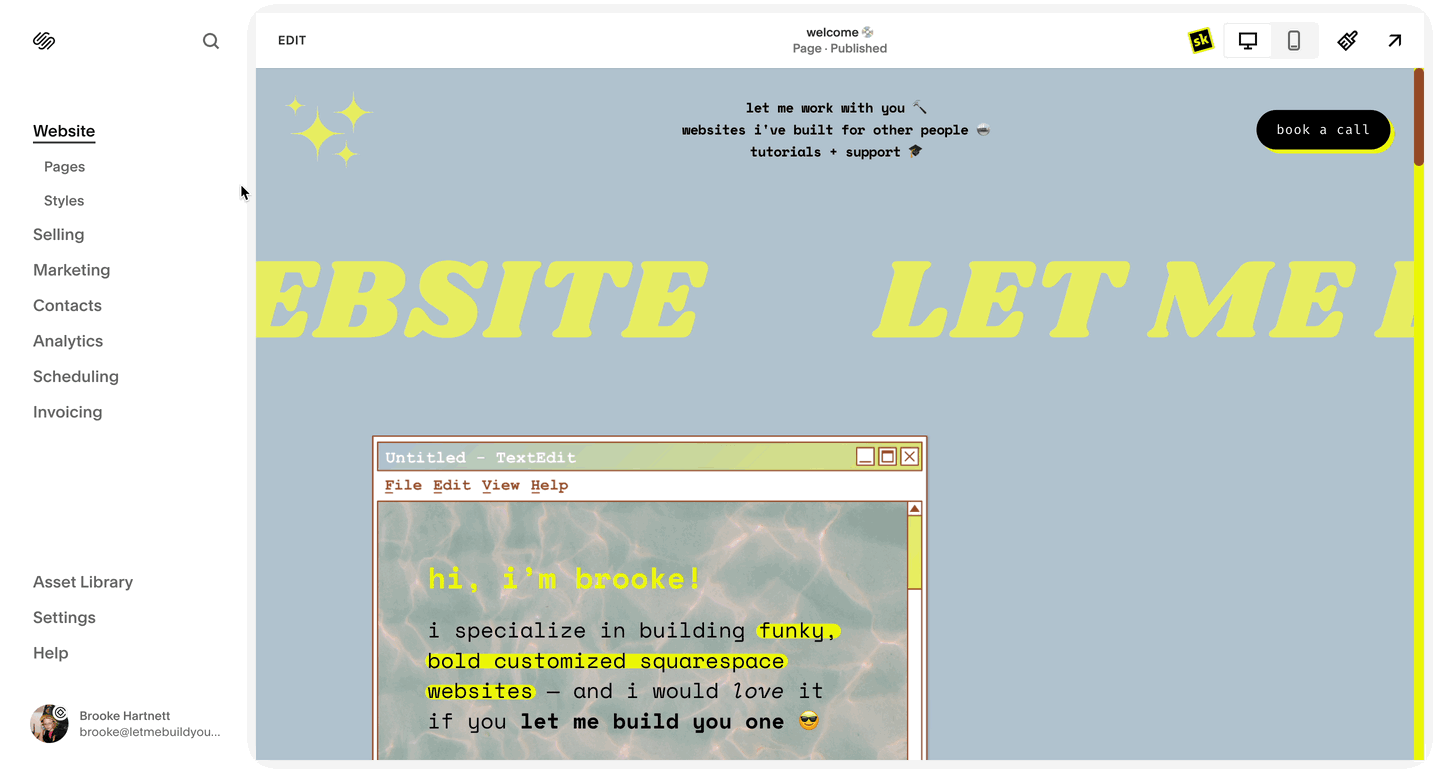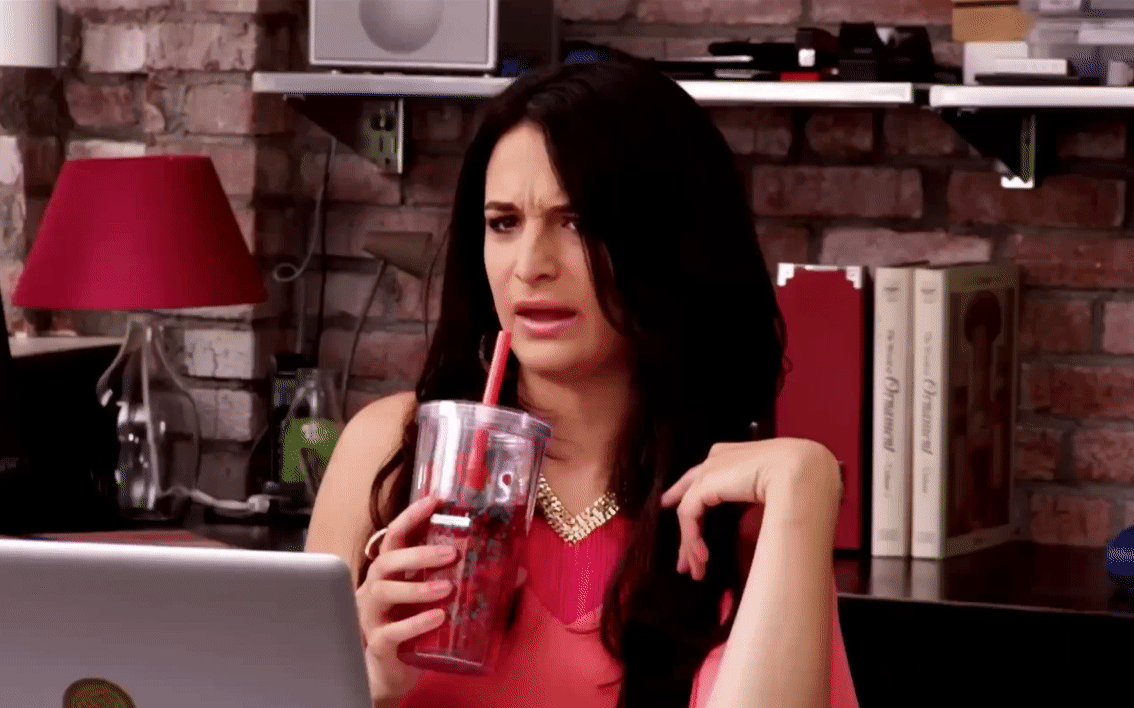how to: publish your squarespace site
🚀 time to launch 🚀
how to change your squarespace site from PRIVATE to PUBLIC!
🎵 step by step 🎵
1. Log into your SQSP account
2. Select the site you want to go live
3. Choose Settings from the sidebar
4. Choose Site Availability
5. Toggle the settings to Public
6. Press SAVE in the upper right corner
🎉 congrat-uritos 🎉
your brand new site is now live and available for the world to see! 🤩